What exactly is shadow knitting? Check out my previous blog post to find out!
First, you’ll need to pick out the hidden shape you want to knit into the piece. The simpler the shape, the simpler this process will be. But if you’re like me and love a challenge, pick something really cool that means something to you (or the person you’re knitting this for). Here’s the graphic I ended up working with for this project:

Let’s get started!
Once you have your shape picked out, you’re going to put it on a grid. You can do this by hand if you want to sketch it out on graphing paper. Or you could do this in a photo editing program like Photoshop.
Some helpful tips:
- Any details should be big enough to fill a square.
- It’s okay to take a few tries before it works out. I think my final chart was the fourth try!
- You might be surprised at how many squares will need to be in your grid to look right. The more detailed the design, the more stitches you’ll need. I’ll tell on myself a little here… originally I was going to make a small blanket (3”x2”) but the design ended up needing to be a queen size blanket!

Looking at the two contrasting colors of yarn you’ve already picked out for this project, choose one of them to be the main color (MC) and one to be the contrasting color (CC). For my project, I wanted the shape to be red, so that was my MC. I wanted the background color to be gray, so that was my CC.
Now that you’ve got the shape on a grid, it’s time to doodle!
Grab a marker/crayon/pencil (or if your doing this digitally, pick the color) that will represent your MC. Using that color, fill in the squares in the grid that are inside the design, on every other line. (I did this on my iPad, so it was kind of like using a marker but with an “undo” button.)

Once you’re done, give it the squint test. Does it look enough like the design when you squint? If not, maybe you need to add a little more MC blocks in some places, or remove some. Keep at it until the squint test looks good.
Next, let’s color in the CC squares with a different color. Using the rows that haven’t been colored in yet, go ahead and fill in all the rest of the grid where you want people to see the background color (CC). It should end up looking something like this:
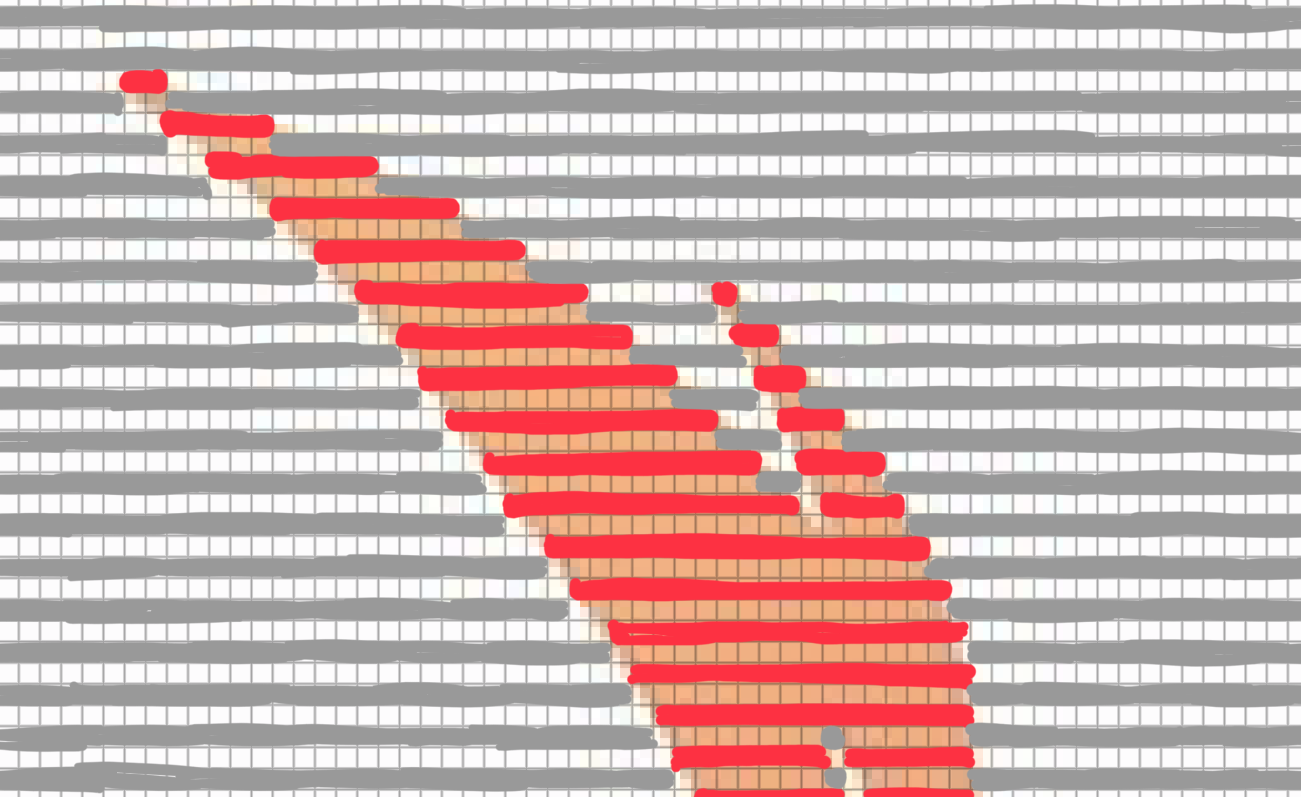
Once you’ve got that down, go ahead and fill in the rest of the page!
Next time, I’ll show you how to take that doodle and turn it into a hidden shape in your knitting.
